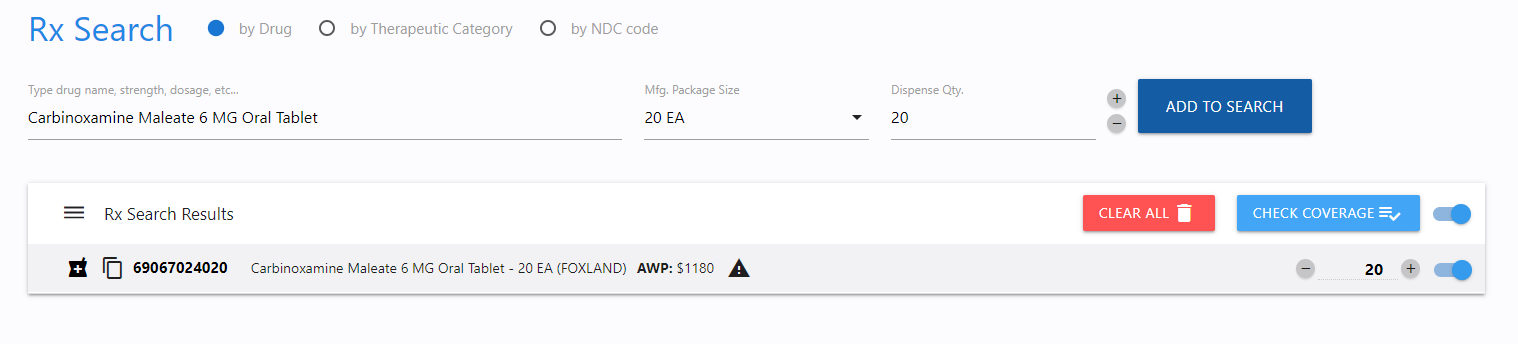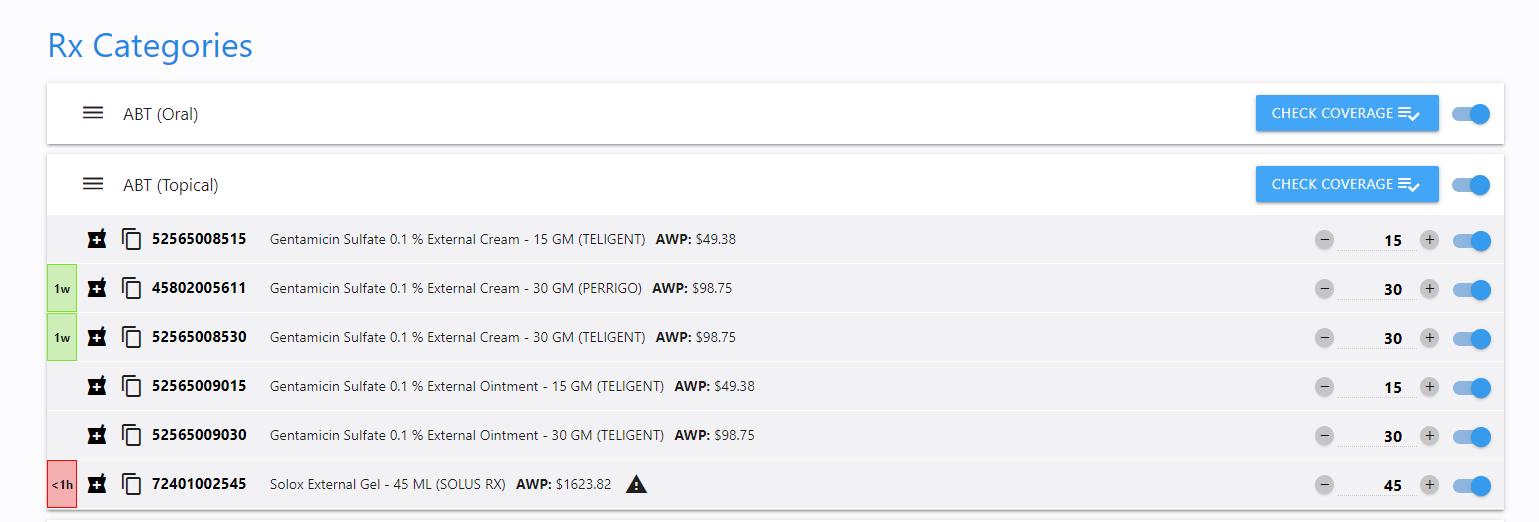Certain payers place limitations on the quantity of units or dollar volume sold for a list of specific NDCs. EZSCRIPTRx is aware of this, and we will show you an alert icon when an NDC matches the aberrant list published by the patient's insurance plan.
How To See The Alert Icon:
You just need to search any medication and if it is on the aberrant list, this icon will be displayed automatically. It's that easy.
Youcan also find it in the Rx Category section.